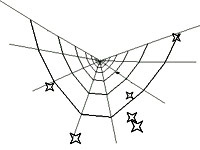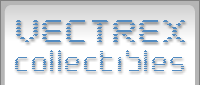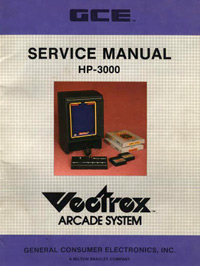Vectrex Programming Docs
These pages are for all vectrex lovers. If you look for
information about Vectrex, and how the thing is programmed, you
have come to the right place. There are not many places where you will find so much
information about the Vectrex as this little place.
These pages will not stagger you with blinding graphics, they
actually will be quite boring for people not interested in
vectrex programming and technical details.
This collection of Vectrex programming related documents was started by Chris Salomon and is now maintained by the museums staff. Back to coders index page. |
|
Vectrex Controller Disassembly - DISASSEM.TXT
*******************************************************
Perform the following steps
1) Tools: Miniature flat tip screwdriver
Small phillips tip (crosstip) screwdriver
Heat gun (a good blow dryer is ok)
3m Spray adhesive or equivalent (contact cement is ok)
Toothpick
Clean and Dry Fingers!!!
2) The top of the controller is actually a thick plastic sticker. When it's
peeled back the screws (6) are exposed.
3) To remove the sticker I suggest using the heat gun to heat the sticker.
This will make the sticker easier to peel off. BE CARFUL WITH THE HEAT!!!
4) Once heated use the miniature flat tip screwdrive to lift one of the corners
of the sticker. Don't lift it too far! Just enough to get a hold with your
clean fingers. Since the gap between the sticker is very small you really
need a small screwdriver. A dentist's pick might be used but be careful of
the sharp point.
5) Once you can grasp the sticker with you fingers, peel back the sticker far
enough to expose the screws. When peelling TAKE YOUR TIME and DON'T pull at
too much of an angle! This will keep wrinkles form forming on the sticker.
I would suggest peeling from two angles. First peel far enough from the
right to expose one set of screws. Then peel from the left to expose the.
Leave part of the sticker attached so alignment is a no-brainer when you
close it up later.
6) The controller back should come off easily at this point. Don't worry about
any parts falling out. They are attached inside. (unless broken that is.)
7) Once open the controller you will find a pcboard with switch contacts and
two small potentiommeters. You will also find the joystick assembly with
two spring loaded potentiommeters mounted. The springs center the joystick.
The potentiommeters on the joystick are the main control. The small
potentiommeters on the board are for fine joystick calibration I think you
know what the pcboard switches are used for.
9) If you only aim is cleaning then I reccommend using a relay contact cleaning
spray. Be sure not to get it in the mechanincs of the joystick, just the
potentiommeters. If you do, you may have to apply some plastic grease again.
This is also a good time to remove dust from all of the nooks.
10) If your potentiommeters spring(s) are broken there are other Vectrex WWWW
sites and FAQ's on their repair.
11) Closing UP.
First replace the back on the controller. make sure the screw holes line
up. Then screw all of the screws back in.
12) If you took your time in peeling off the sticker it should go back on with
its own adhesive. If not then use a SMALL amount of 3M spray adhesive or
contact cement where required.
13) Smooth the sticker from the center to the edges. Use the heat gun again to
help do this. The gun will also active the old adhesive again to help it
adhere.
14) If the orginal edge you lifted with the scredriver is still poking up then
use a tookpick to smooth it down. Don't use a metal object as this will
scratch or tear the sticker.
15) If all steps were carefully followed no one will be able to tell the
controller was take apart. In fact it will probably look better because
the dust is gone.
Hoped this has helped you,
Chris |